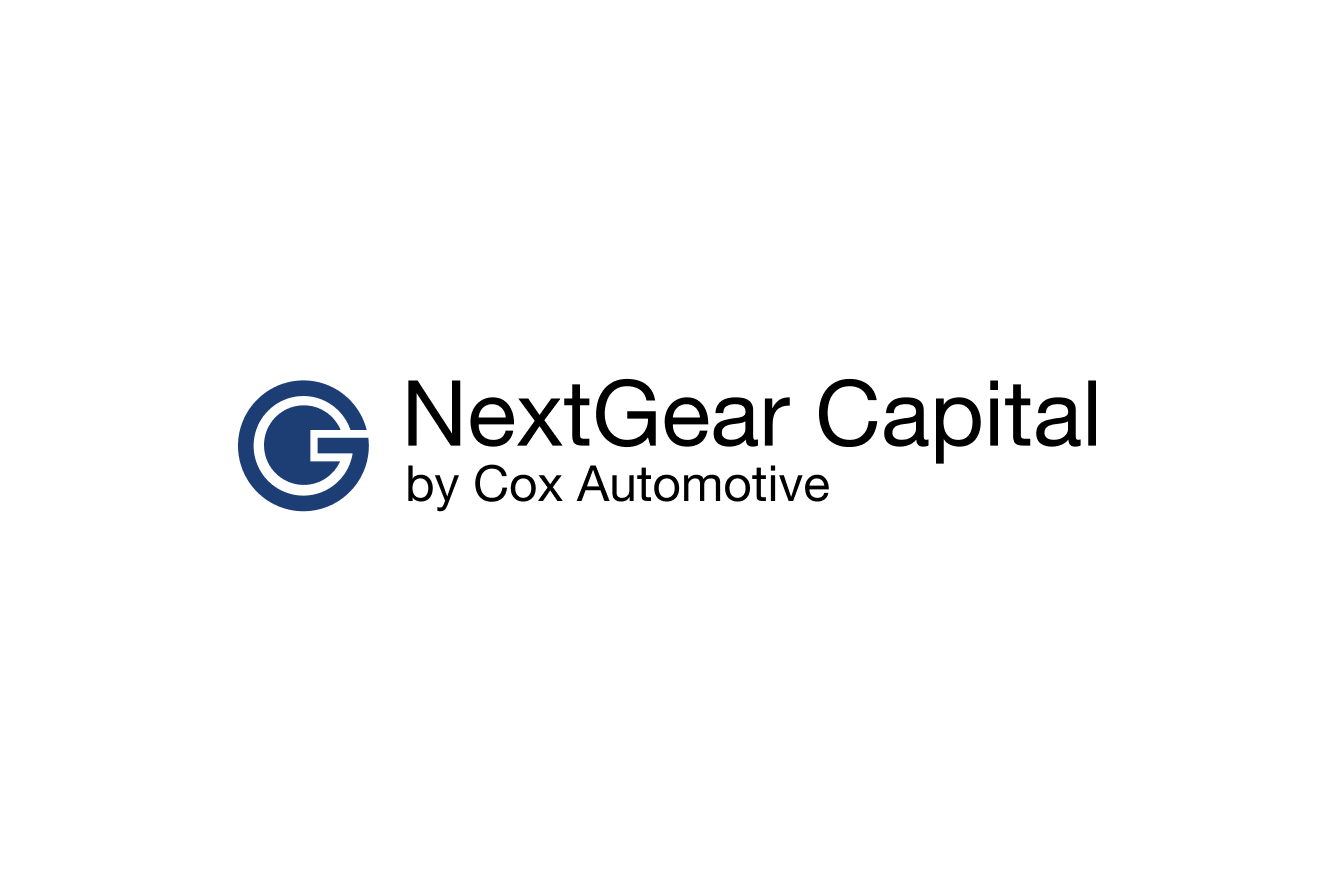Already using Bridge ID to access other Cox Automotive solutions? Follow the steps below to connect your NextGear Capital account to your existing Bridge ID account:
How to Get Started:
- Visit our NextGear Capital log in page and instead of your account portal credentials, input your Bridge ID username then tap Next
- Input your Bridge password and hit Submit
- Once logged in, tap the Cox Automotive Bridge Bar in the upper left-hand corner of your screen, then select +Attach more solutions
- Navigate to the NextGear Capital widget and select Attach
- A new screen will open where you will be prompted to input your account portal credentials
- One your Account Portal credentials are input, your NextGear Capital account will be accessible via your existing Bridge ID
- Use your Bridge ID credentials to access your NextGear Capital account going forward, as your account portal credentials will no longer be valid after the solution is attached
Need help setting up your account or have questions about the process? Please contact us at 888.969.3721 and a knowledgeable representative will be more than happy to assist! Learn more about this change here.