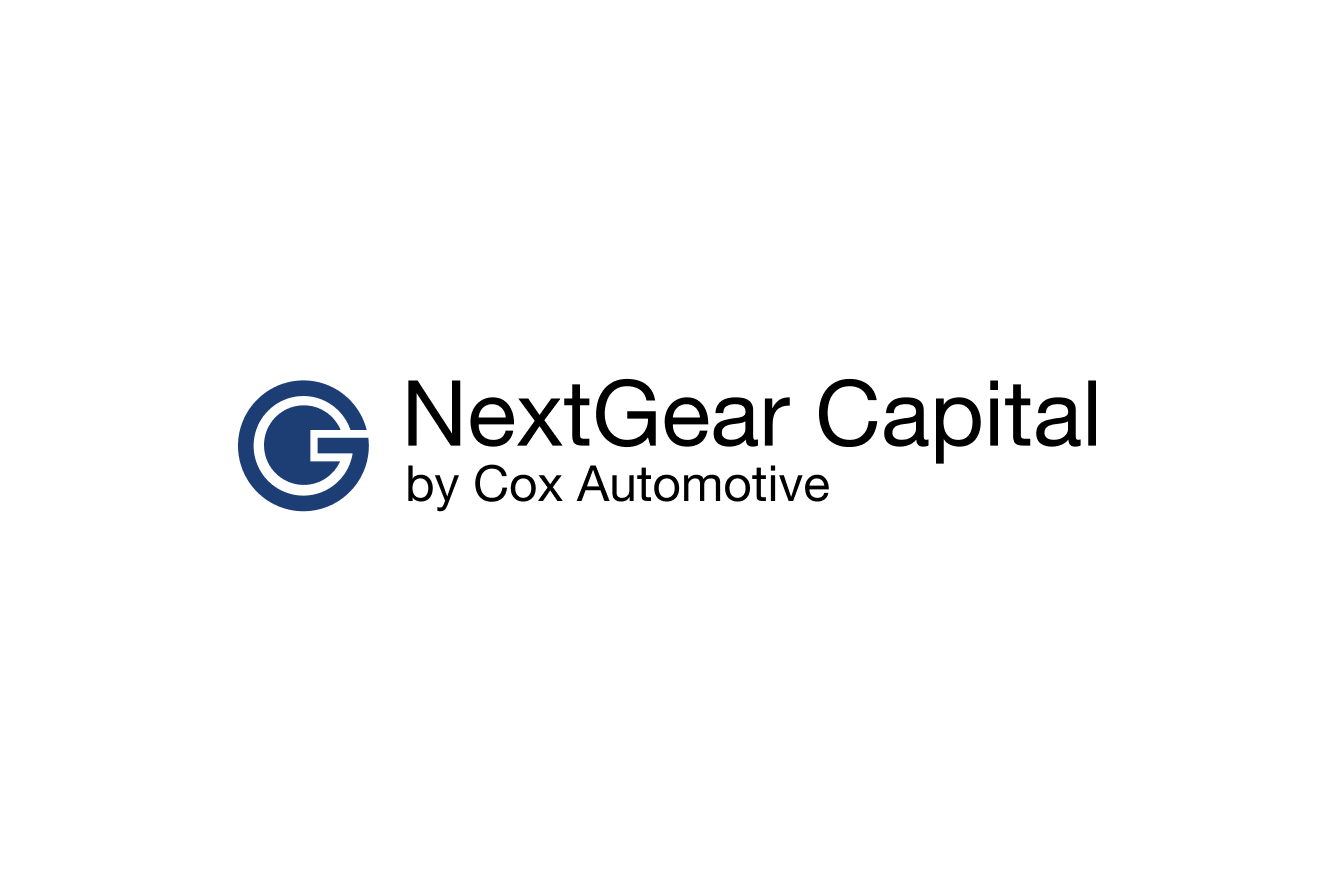NextGear Capital is joining Bridge ID as a part of a strategic plan to adhere to the industry’s best practice of using Multi-Factor Authentication (MFA) and to improve how Cox Automotive solutions work together.
Sharing login credentials to your NextGear Capital account portal poses significant security risks. When multiple individuals use the same credentials, it becomes difficult to track account activity and identify the source of any unauthorized actions. This practice also increases the likelihood of sensitive information being exposed if credentials are shared insecurely or end up in the wrong hands. Additionally, sharing credentials undermines the effectiveness of Multi-Factor Authentication (MFA), which is designed to protect each user’s identity and prevent unauthorized access to your account.
After registering for Bridge ID, any NextGear Capital login credentials used previously will no longer be valid. Each person who needs account portal access must be added as a contact to your NextGear Capital account, allowing them to set up their own Bridge ID credentials. Secure access requires individual user setup. Please follow the instructions below to add a new user to your account.
How to add a new user to your account:
- Email our dedicated Customer Care team from the email address linked to your NextGear Capital account using the subject line: Add New User.
- Include the first & last name, email address and title of the user you’d like to add.
- Send the email to Customer Care and share this video with the new user to get them set up with account access once they are added to your account.
Need help setting up your account or have questions about the process? Please contact us at 888.969.3721 and a knowledgeable representative will be more than happy to assist! Learn more about this change here.