Welcome to NextGear Capital
We’re excited to work with you! Explore this page to get started with your account, and learn more about the most important NextGear Capital features, services, and policies.
Bet Gaylord | Portfolio Manager
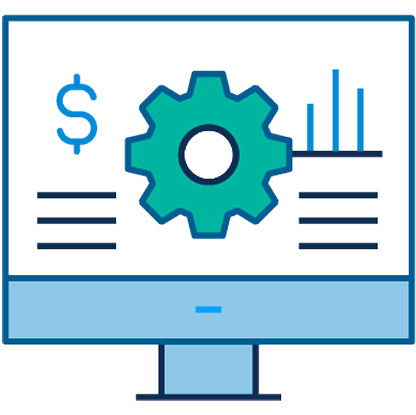
Managing Your Account
Set Up Your Account
Logging in for the first time? Go to the login page, enter your username and temporary password, then click Log In. You’ll be prompted to set up a new password plus three security questions.
If you don’t see your account credentials in your inbox, check your spam or junk folder.
Get Started with the Account Portal
Once you have your new password, you’re all set! You can log in to the NextGear Capital Account Portal or mobile app, where you’ll be managing all your payments, titles, and floored inventory. Visit the Account Portal page or mobile app page to see everything you can do.
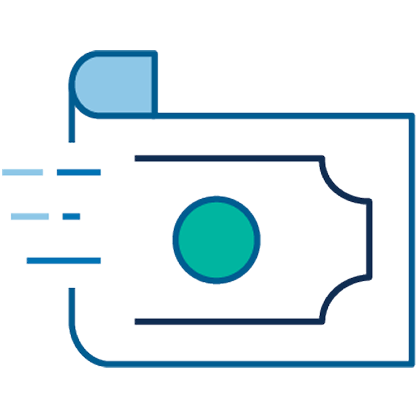
Using Your Line of Credit
Universal Source Network
NextGear Capital floor plans are accepted at over 1,000 inventory sources in North America, including Manheim, CarMax, NPA, AutoNation, and hundreds of independent auctions across the country.
Non-Auction Purchases
We make flooring non-auction inventory easy with sourcing fit to your individual needs. Floor consumer loan payoffs, trade-ins, off-street purchases, dealer-to-dealer purchases, and more.*
Contact your Portfolio Manager about additional sourcing opportunities.
For more information on managing your account, using your line of credit, and other NextGear Capital tips and tricks, check out the tutorials in our resource center.
Get the most out of your new floor plan
Check out these articles and more in our resource center.
FAQs
Using Your Floor Plan
Your account is automatically set up to make auction purchases across our Universal Source Network, consisting of more than 1,000 auctions. You can find these locations using our auction finder.
Yes, on qualified accounts. If you would like to purchase units from outside our network, please contact your Performance Manager to get set up for non-auction purchases.
Yes, on qualified accounts. Please confirm eligibility with your NextGear Capital Performance Manager.
Generally, only the contract signer has access. However, you can enable PIN code protection via your Account Portal to give access to whomever you’d like. You are responsible for protecting your account access credentials and not sharing that information with others.
If you’ve forgotten your username or password, click the “I Forgot ” link on the login page. You can also contact Account Portal Support at 888-969-3721.
Titles
NextGear Capital can process state work on full titles for the following states: AZ, CA, FL, IL, IN, MI, MO, MT, NC, OH, OK, PA, SC, SD, TN, UT, WV and WI.
Titles with watermark can be viewed via your Account Portal by selecting the “Floor Plan” tab.
Yes. You may borrow a title for funding purposes using the Title Release Program found in your Account Portal. However, if you require a title for state, salvage or lien work, you will need to contact Client Services at 888-969-3721.
If the loan is paid off by 6pm in your local time zone, the title will be shipped the same day. If the loan is paid off after 6pm, it will ship the following day.
NextGear Capital participates in ELT for the following states: AZ, CA, CO, FL, GA, LA, MA, MD, MS, NC, NE, NJ, NV, NY, OH, PA, SC, SD, TX, VA, WA and WI.
If you sell a car at an auction, first make sure it is registered and sold under the accurate business name. Units sold at Manheim will be automatically handled. For non-Manheim transactions, you can request to have titles sent either by submitting an email or by logging into Account Portal and requesting a title via chat.
Lienholder Loan Payoff Program
NextGear Capital is able to pay off consumer loans for qualifying accounts under our Lienholder Loan Payoff Program. Please confirm eligibility with a NextGear Capital Performance Manager.
Please confirm eligibility with your NextGear Capital Performance Manager.
NextGear Capital must receive Lienholder Loan Payoff requests within 30 days of purchase.
Upon request, NextGear Capital will finance equity up to the trade allowance or book value; whichever is less. Equity requests must be a minimum of $500 and are deposited to your unapplied funds account 24-48 hours after the payoff check is sent.
Auditing
Log into your Account Portal to locate details in the My Audits dashboard.
Yes. The system will prompt you regarding what photos are required. Dealers must use a mobile device to verify vehicles with photos.
The word of the day can be found under “Resources” on the NextGear Capital website.
Miscellaneous
Yes. If you are not participating in NextGear Capital’s Collateral Protection Program, you must submit evidence of 66% credit line coverage, with NextGear Capital listed as Loss Payee.
We’re here to help. Contact your Performance Manager or our Customer Service Center at 888-969-3721.
* Certain conditions apply. To finance trade-ins and certain other types of inventory, you must be set up for non-purchase money financing.


