Eligible accounts can now enable Self-audits right from the account portal! This all-new audit experience is available in the NextGear Capital mobile app and helps make auditing an easier, more streamlined process.*
Get started now:
1. Log in to your Account Portal
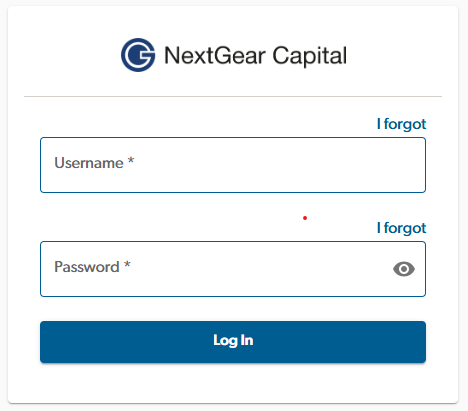
2. Navigate to Account Settings under “My Account” at the top of the page
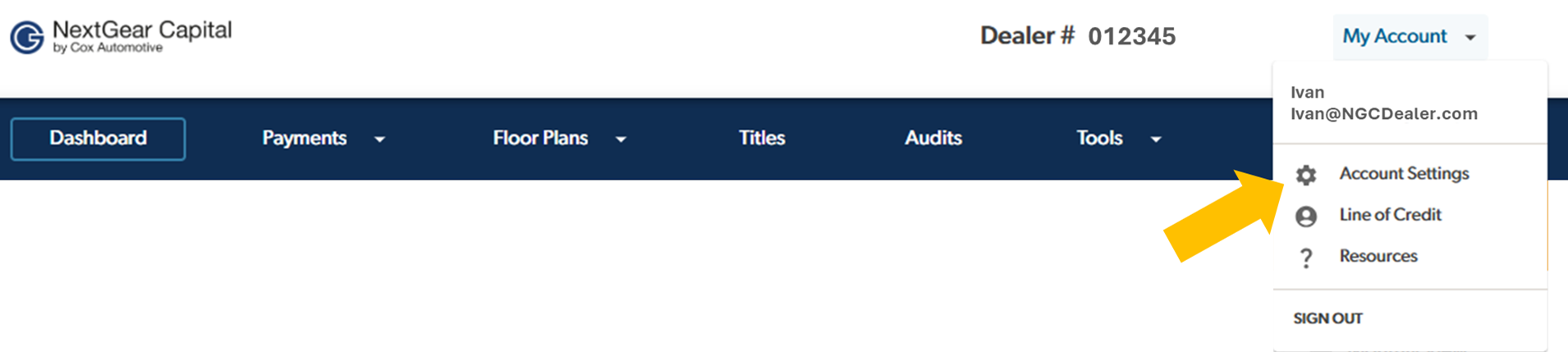
3. Click on the Business Settings tab.
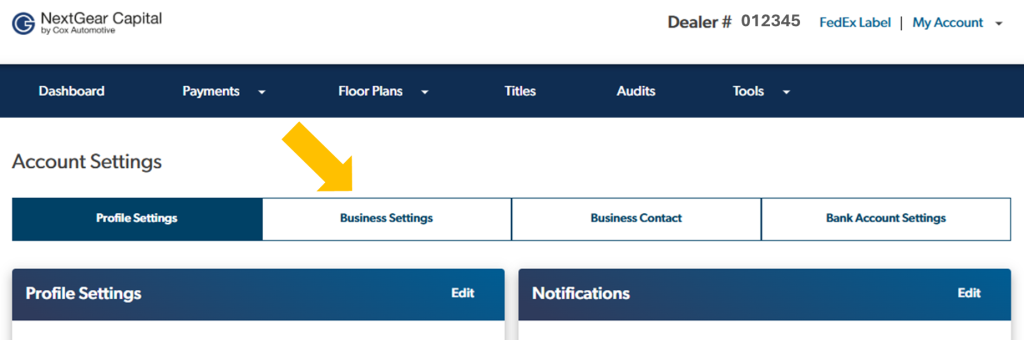
4. Click the Status toggle to switch from No to Yes to enable Self-audits on your account.**
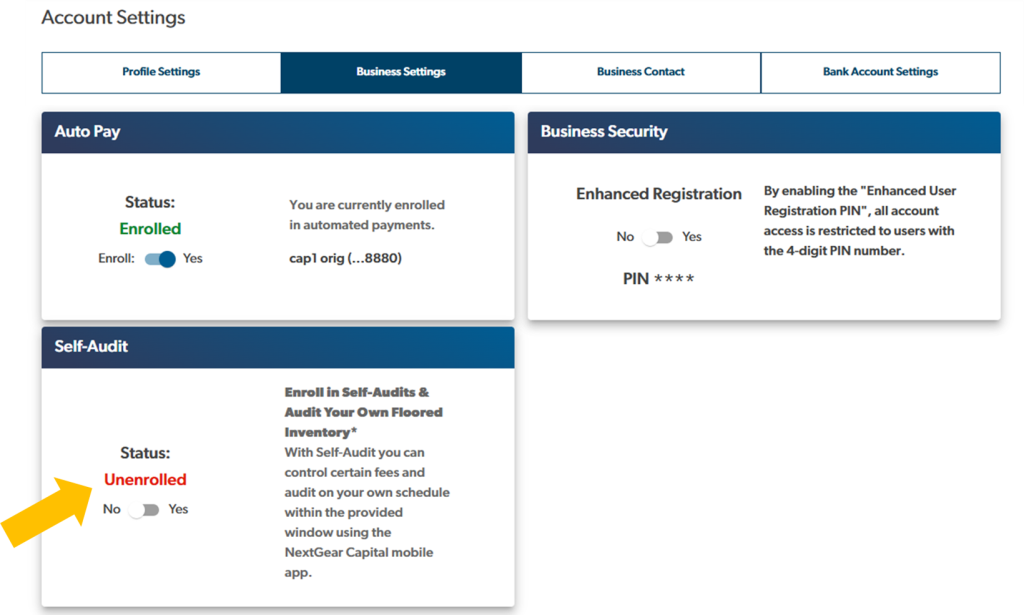
5. That’s it! You’re now eligible to be assigned Self-audits.
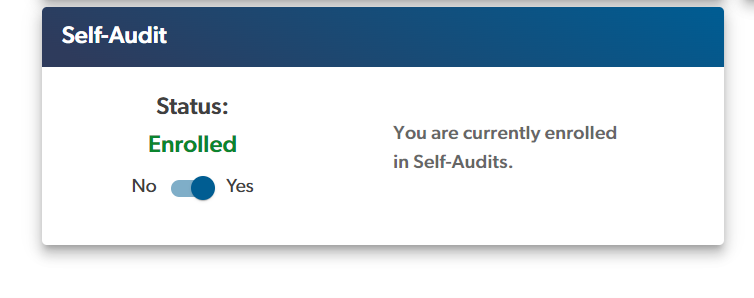
Turn on your notifications in the NextGear Capital mobile app and look out for a push notification and email when your next audit has been scheduled. Check out our step-by-step guide and FAQs so you’re ready when a Self-audit is assigned to you.
Download the app


*All rights reserved. Certain conditions apply. All advances are subject to the terms and conditions of your Demand Promissory Note and Loan and Security Agreement and other Loan Documents with NextGear Capital. You are responsible for obtaining the cellular or wireless connection to access the NextGear Capital mobile app, including any data rates charged by your carrier. You are responsible for ensuring you have enabled push notifications for the NextGear Capital mobile app and to check the app regularly for any notifications. If an assigned self-audit is not completed successfully within the designated window, additional steps will be required and fees may be incurred. NextGear Capital reserves the right to modify or terminate this offer, without notice and at any time. For complete details, terms and conditions, please see your local NextGear Capital representative. All advances made in California by NextGear Capital are made pursuant to NextGear Capital’s California Finance Lender License, #603G505.
**The announcement in the account portal and ability to enroll in Self-audits is only available if your account is eligible for Self-audits. Please contact our dedicated Customer Service team or reach out to your Portfolio Manager for more information.


